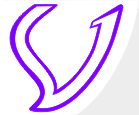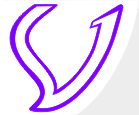| |
|
To be able
to control remote computers providing remote assistance,
S1V service must be contracted. Click on the purchase
link for pricing information and registration.
Through the registration process a customer id, a security
password and a guest id are established.
In order to establish the secure link with the assisted
party (guest), the customer (assisting party) clicks
on the “Assistance Provider” link. The browser
displays a message informing S1V remote assistance applet
will be started and confirms approval:
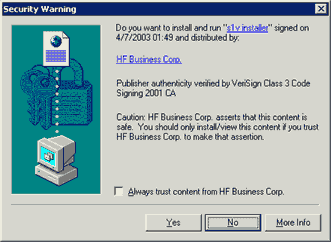
Next S1V login dialog is displayed.
The customer’s id and password have to be provided.
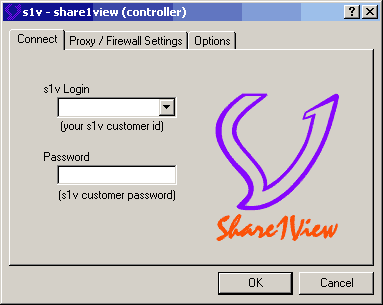
Finally the session password is asked. The session password
is a secret key that the guest defines and informs to
the assisting party (S1V customer).
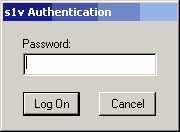
After that, the secure session is established and the
main assistance screen is displayed.
|