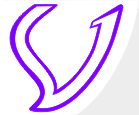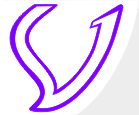| |
|
To get help the assisted party (guest) must open S1V home page and click on the
“I'm being assisted” link.
The browser displays a message informing S1V remote assistance applet will be started and confirms approval:
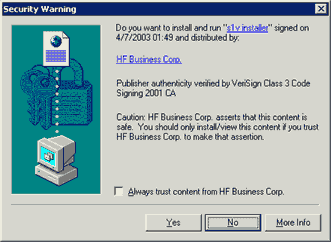
Next S1V login dialog is displayed:
- The guest id (which must have been informed by the assisting party) has to be entered.
- Define a session password (it must then be informed to the assisting party). It is the guest responsibility to define the session password.
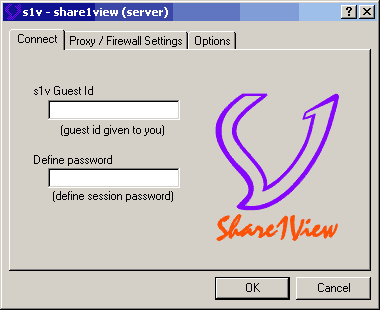
After that, the secure assistance session is ready to be established.
|